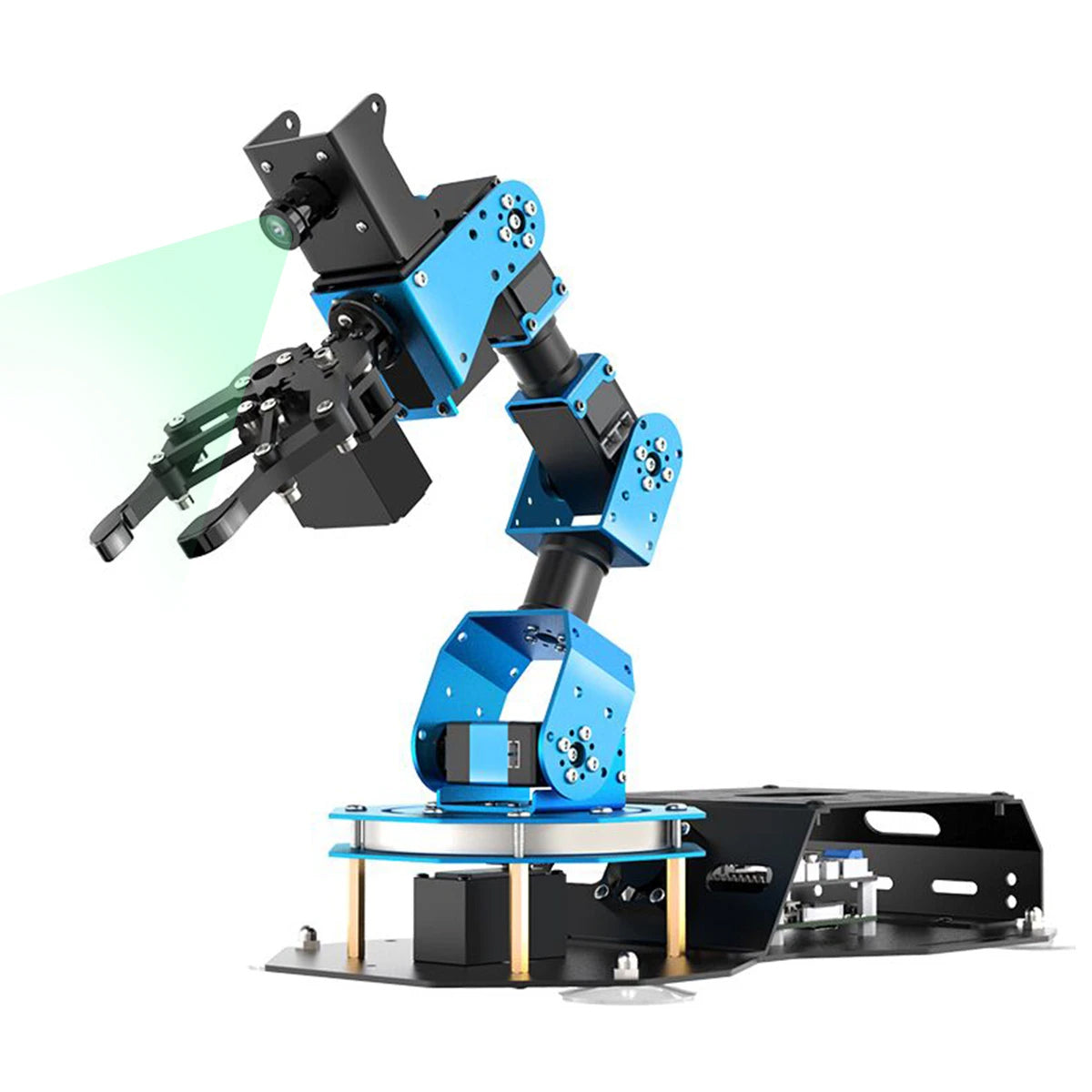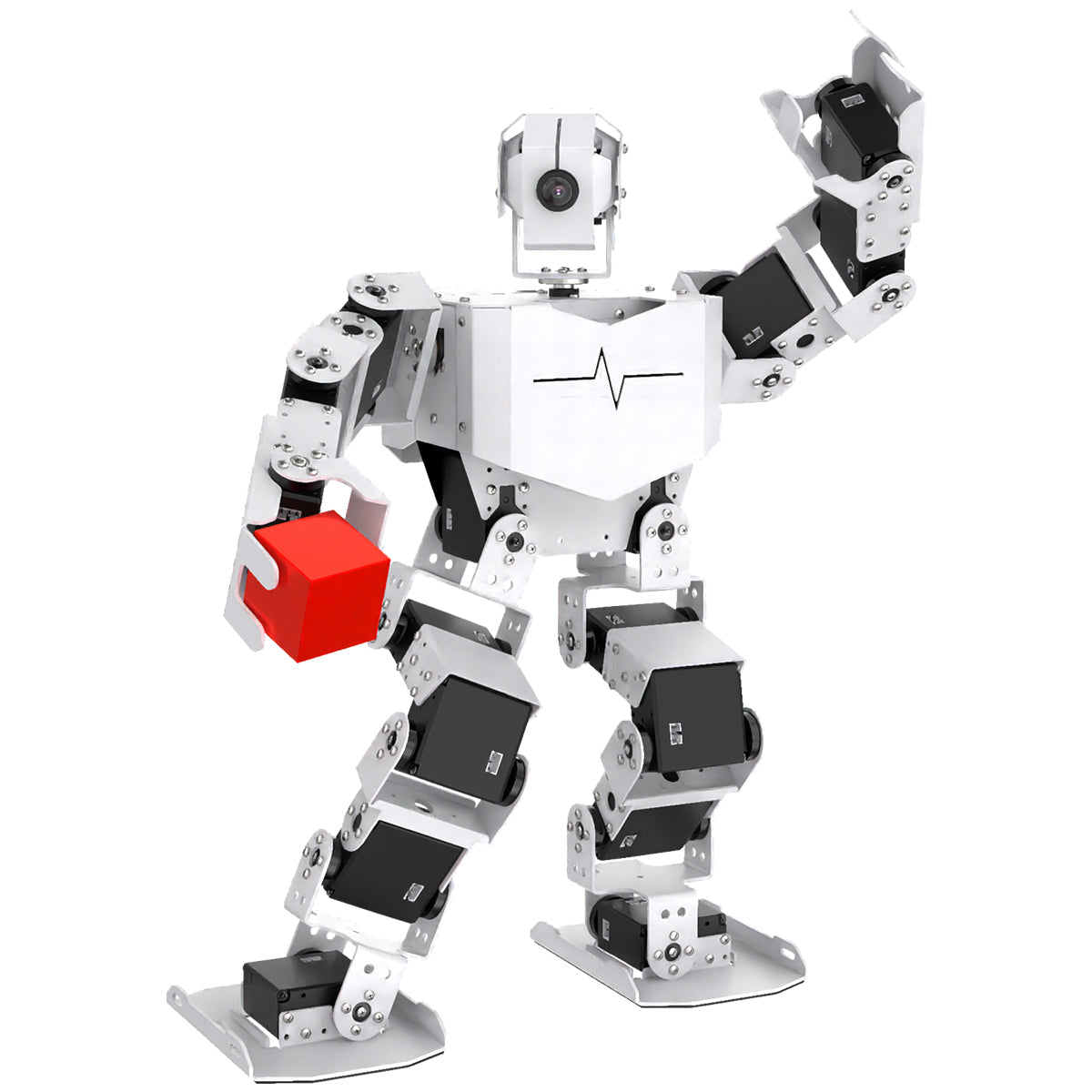Hiwonder TurboPi Raspberry Pi ROS2 Robot Car with Mecanum Wheels, AI Vision & Tracking, Integrated Multimodal Large AI Model ChatGPT, and Voice Interaction
【Raspberry Pi 5 & ROS2 Platform】 TurboPi runs on the ROS2 operating system and leverages Python and OpenCV to deliver efficient AI processing and a wide range of robotic applications.
【Multimodal large AI model ChatGPT & Voice Interaction】With an integrated multimodal large AI model and AI voice interaction capabilities, TurboPi supports smart conversations, environment awareness, and flexible task execution for richer human-machine interactions.
【AI Vision & Autonomous Driving】 Equipped with a 2-DOF HD camera, TurboPi offers FPV video feedback, object and color recognition, line following, and autonomous driving features—perfect for creative AI projects.
【360° Omnidirectional Movement】 Featuring a robust metal chassis and Mecanum wheels, TurboPi can move in any direction and rotate on the spot, adapting smoothly to various scenarios.
【Comprehensive Code & Learning Resources】 We provide full Python source code, diverse experiment examples, and detailed course materials to support your journey in mastering AI and programming while inspiring endless innovation.
Questions & Answers
Have a Question?
-
Can i run my own code based on ros2 humble on this robot?
Currently, the robot's OS doesn't support ROS2:(
-
I brought turbpi raspberrypi 4B edition ,how do I get latest image & source code?
Hello, please share your order number to support@hiwonder.com, and our team will provide you with the system image and source code~
-
If i buy rasperry pie speratly, will i still get the code? And if yes is the code adjustable?
Yes, please feel free to contact us at support@hiwonder.com and provide your order number for assistance
-
What is the field of view of the camera on Turbo Pi?
Hello,
The field of view of the camera is 130 degrees
-
Is it possible to add a usb microphone and speaker?
Yes. However, TurboPi does not come with the necessary programs pre-installed. You will need to write a program to enable the integration of TurboPi with the USB microphone and speaker.
-
Is it possible to get access to the code library before receiving the robot kit? (Working on purchasing it, just want to know if we can get the code before the physical robot)
Hello,
The source code will be provided after your purchase. We appreciate your understanding. Thank you!
-
Is return policy of the product is available?? What is the surety of getting the code??
Please share your order number to support@hiwonder.com, and our team will send you the link for source code. Thank you:)
-
How do i put the Turbo Pi os image on an micro SD card using another Raspberry Pi that has a USB -> SD card adapter?
If you are using another Raspberry Pi board, you need to write the os image to the SD card.
-
What is the maximum speed?
The maximum speed is 0.3m/s; And the speed can be adjustable. To get the detailed instruction, please refer to: https://drive.google.com/drive/folders/1Ukv7zEbiJHdPExVz7_Ey_7lHKhP9v702
-
Can you please give instructions for what software to put on the raspberry pi (sd card)? We are not able to connect the pi with the app.
Please check this link: https://drive.google.com/drive/folders/1x5IXJTTF_mz3FnN-iiRB4MxgKbYnIj25?usp=sharing
-
I bought the LewanSoul AI Vision Raspberry Pi Robot Car Kit, but evidently, I needed to order some parts separately to function. Do I need a separate pi board? A separate battery?
Please share your order number to support@hiwonder.com
-
Hello, I have got that amazing kit recently, and I wonder if it is compatible with Raspberry Pi 5 computer (especially with he expansion board and all the software )
Currently, TurboPi cannot work with Raspberry Pi 5 computer:(
-
Hello, without Raspbery Pi what functions are available? can do FPV? Target trackin?
It cannot work without RaspberryPi
-
If Iu2019m starting with the kit without the Pi would I need to get a whole Pi starter kit power supply and all? Or would I be able to just purchase the Pi on its own?
You just need to purchase the Raspberry Pi on your own