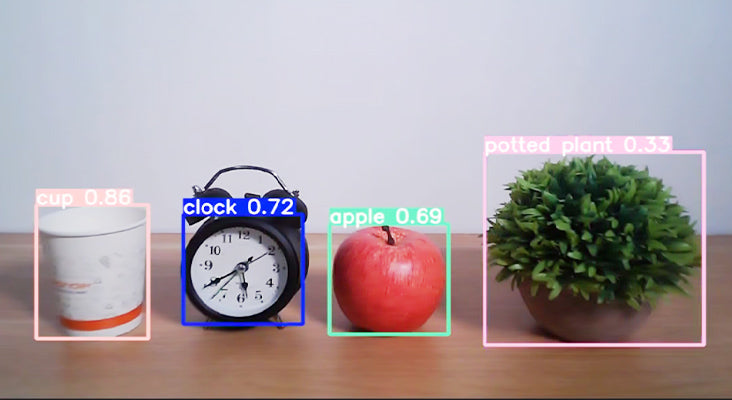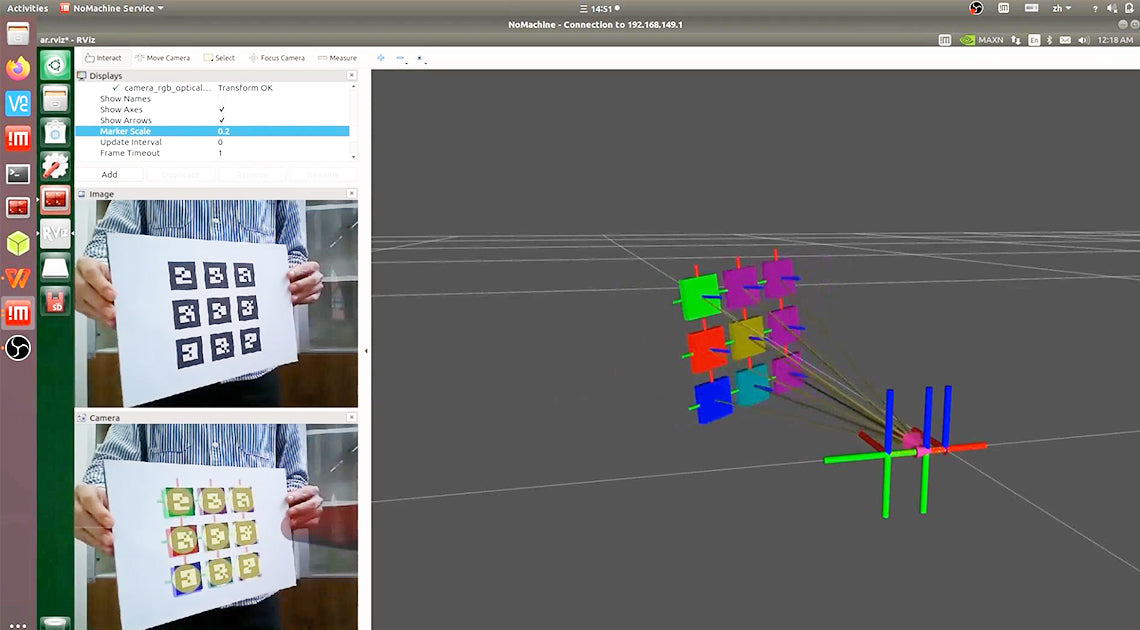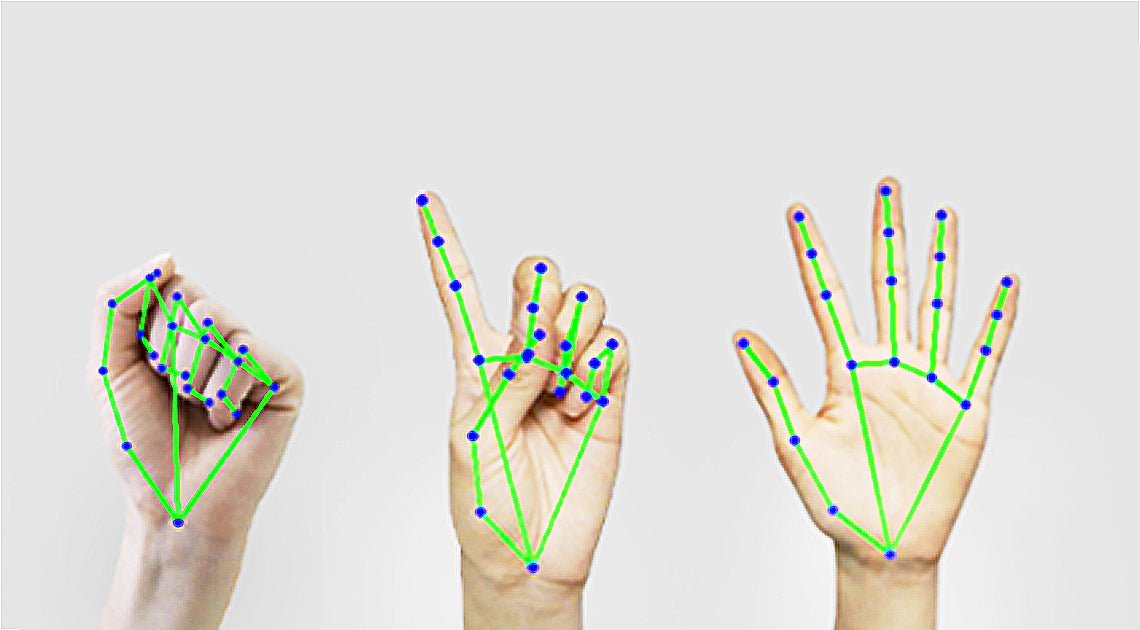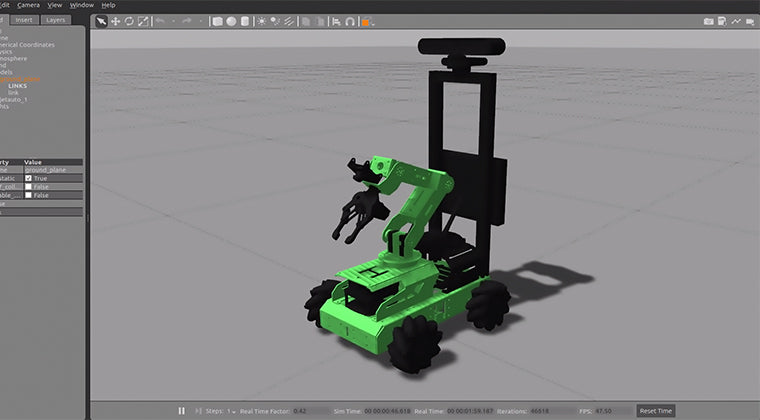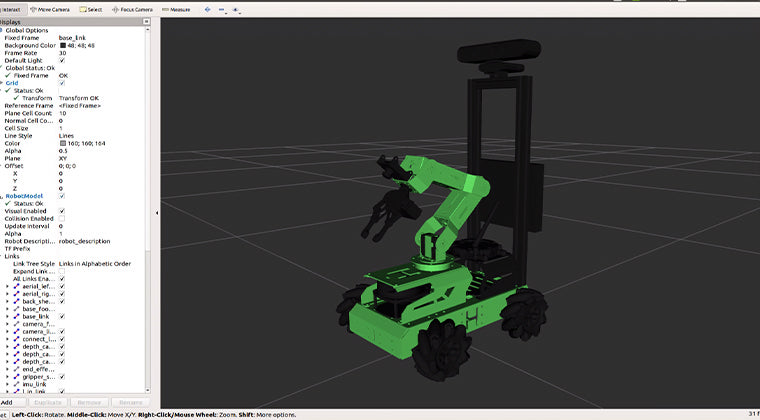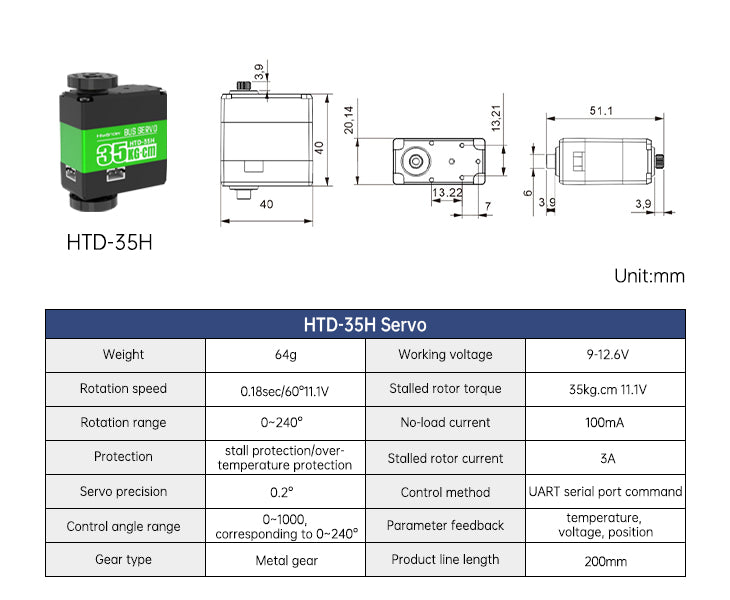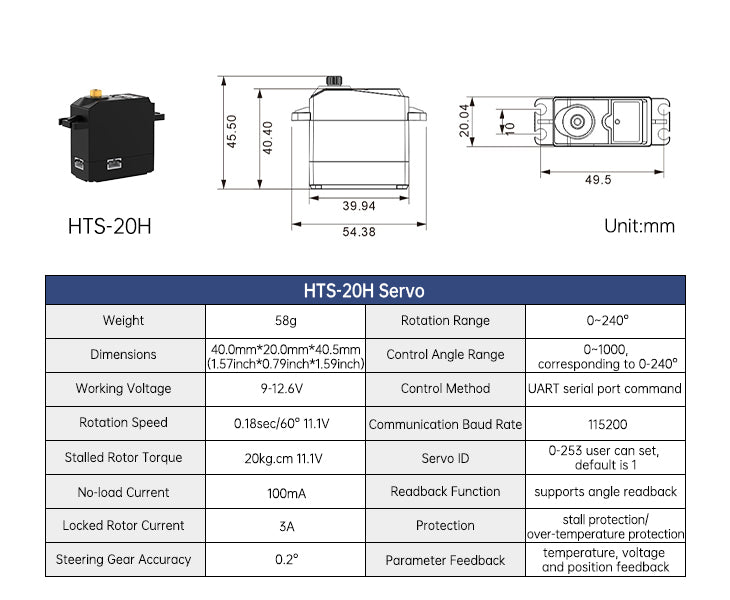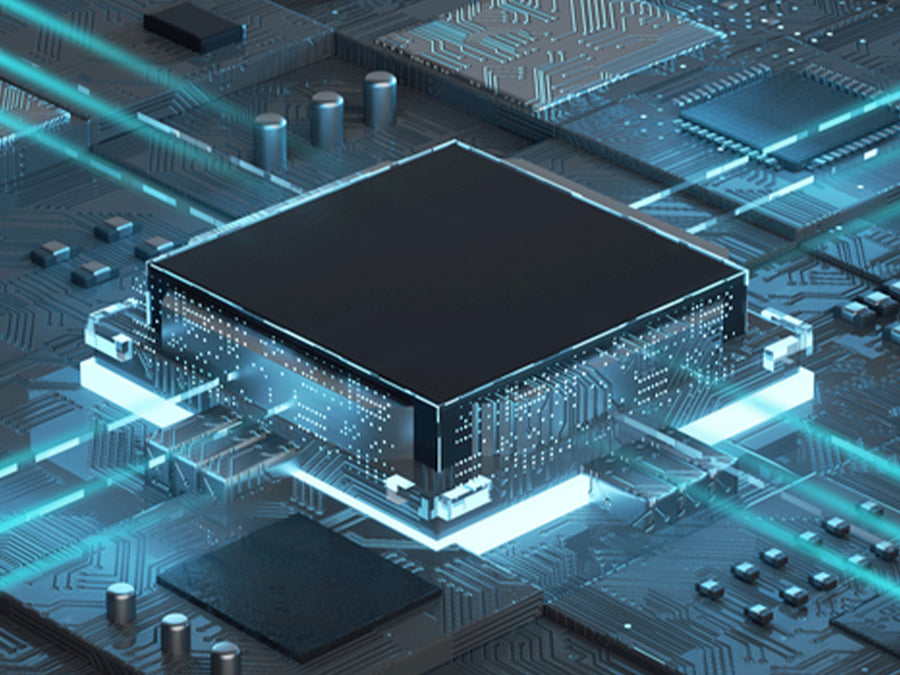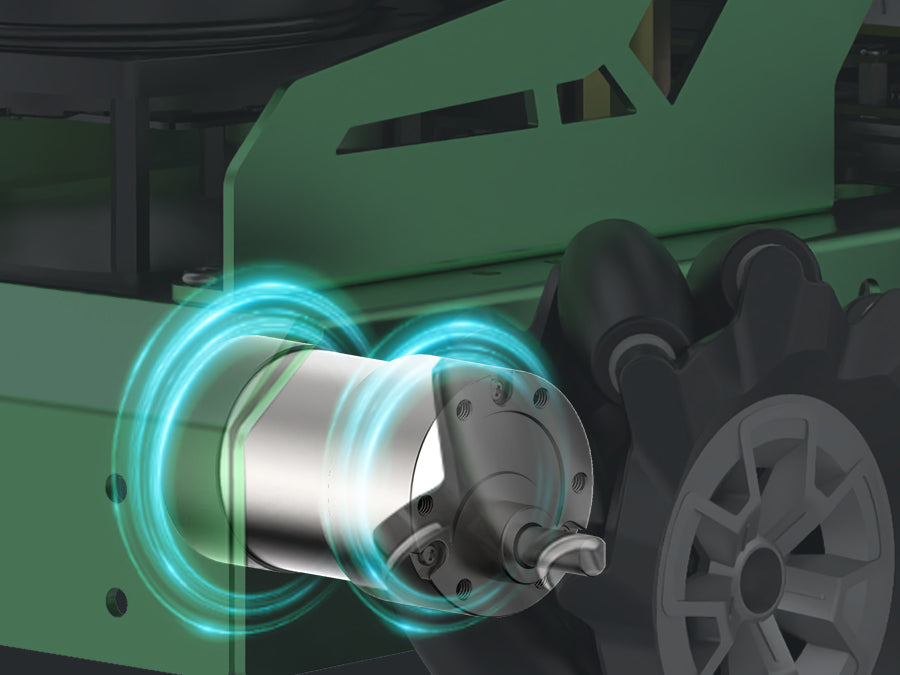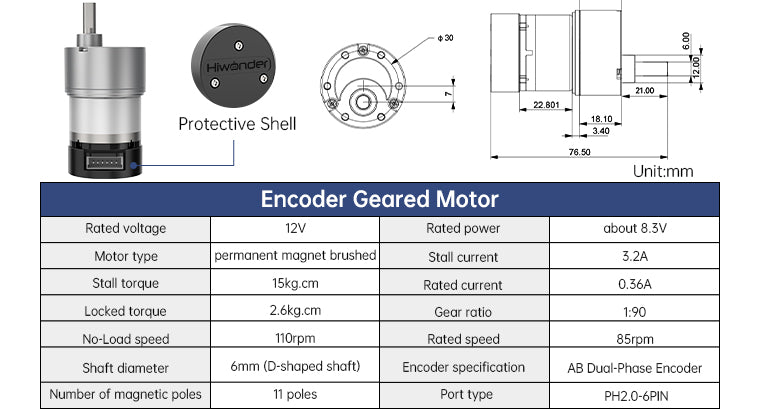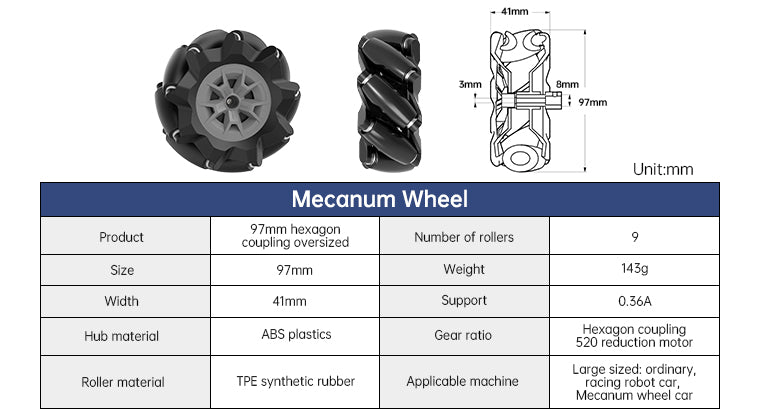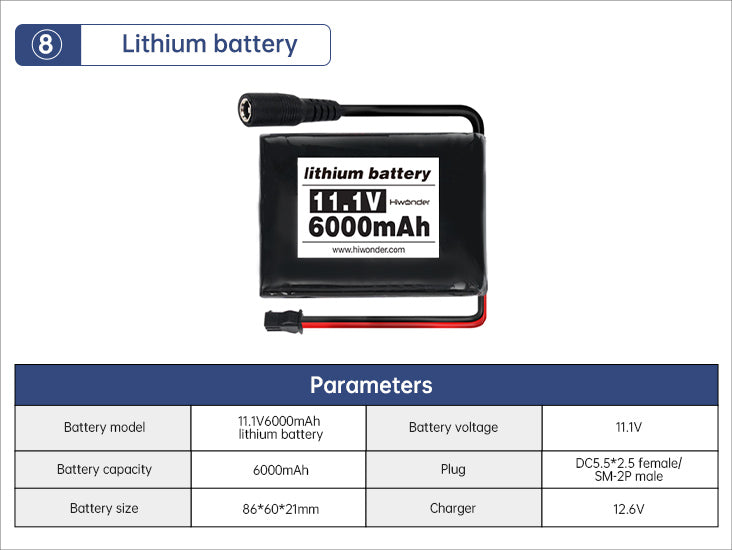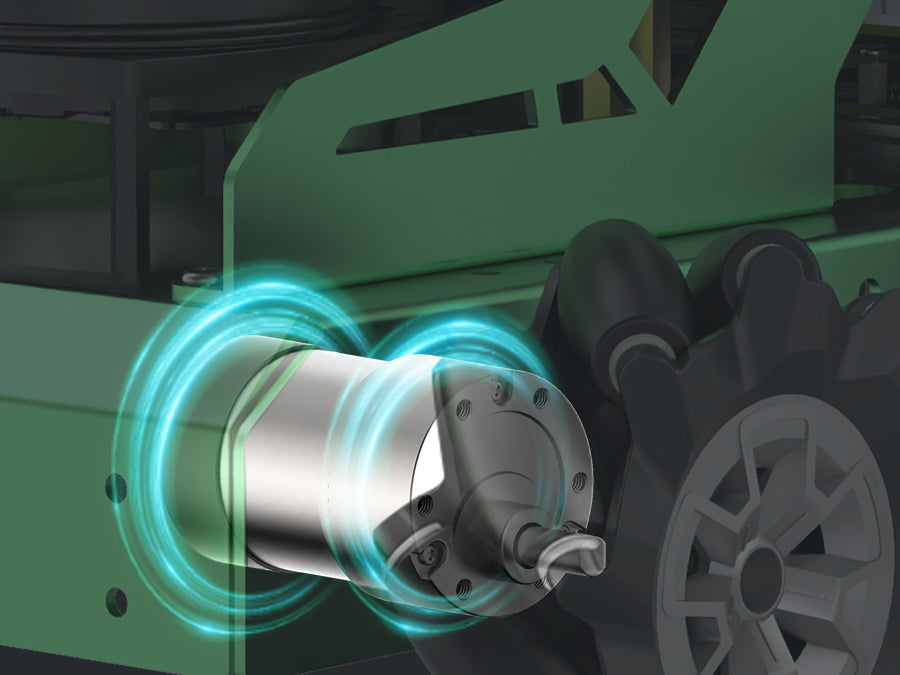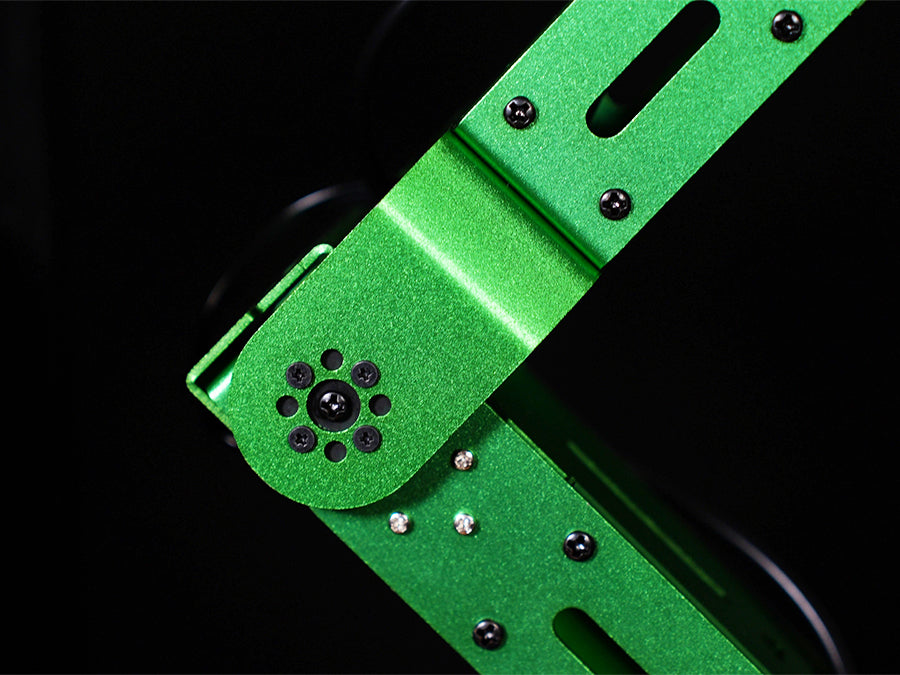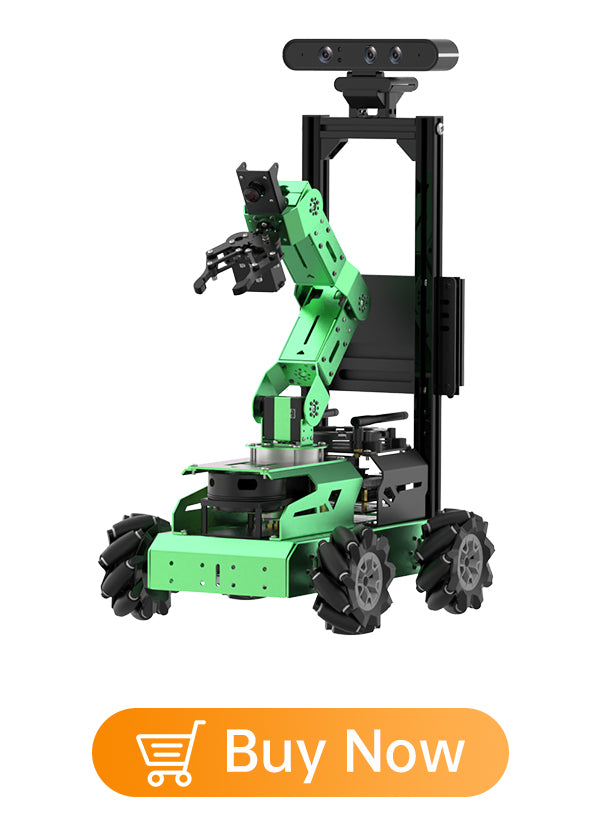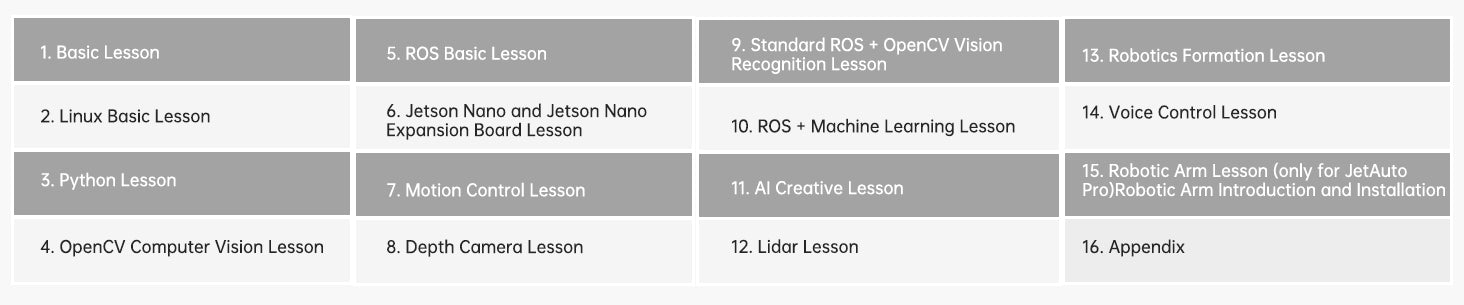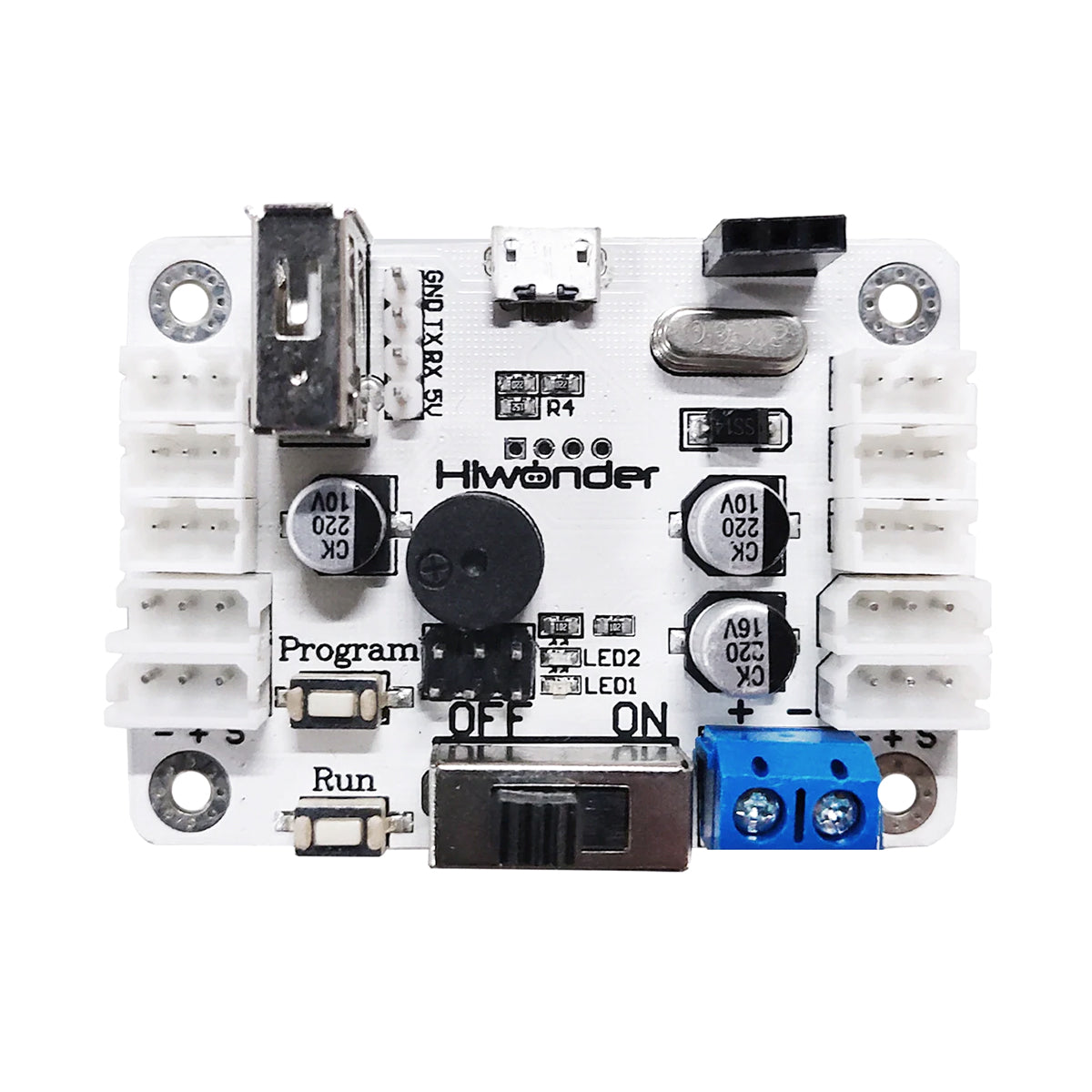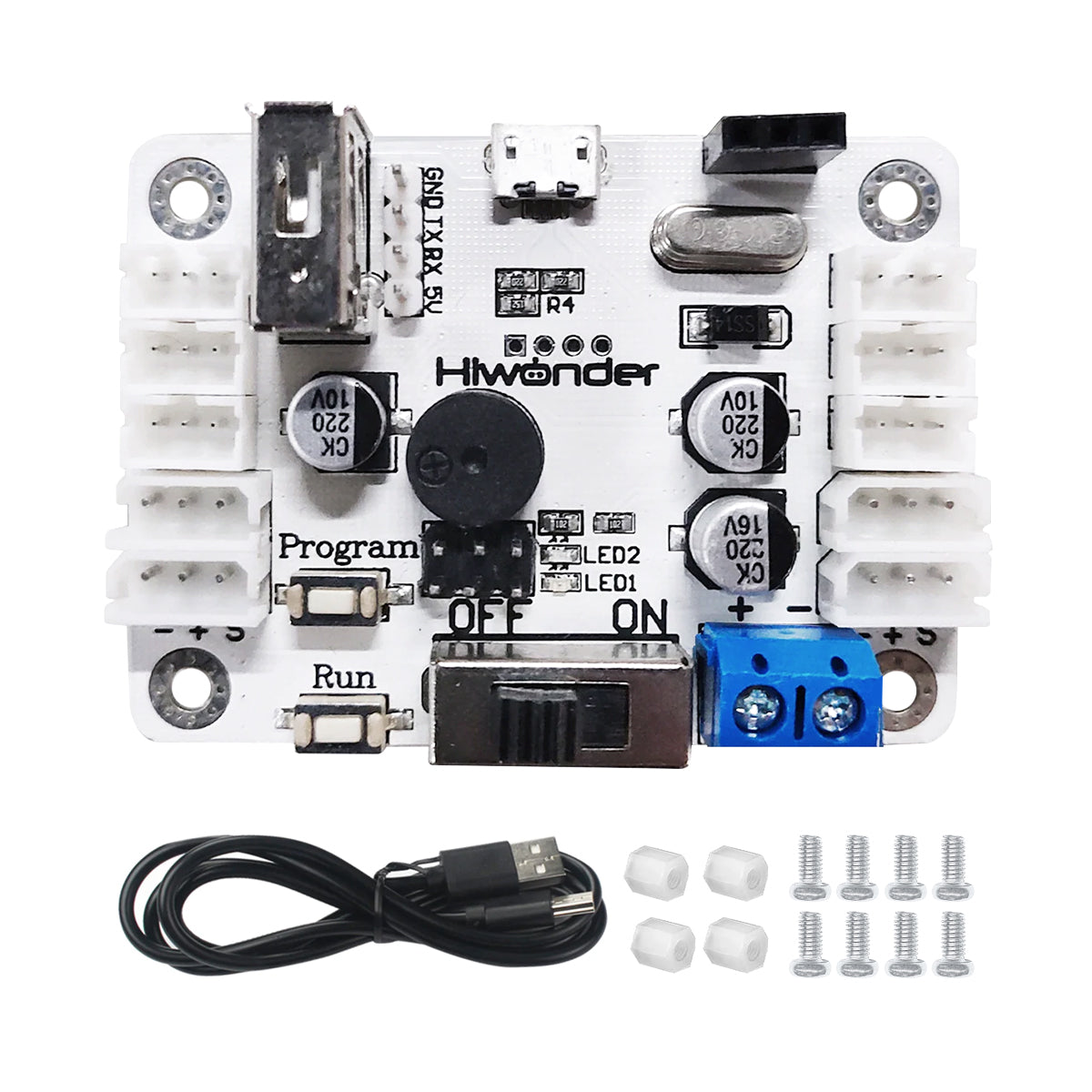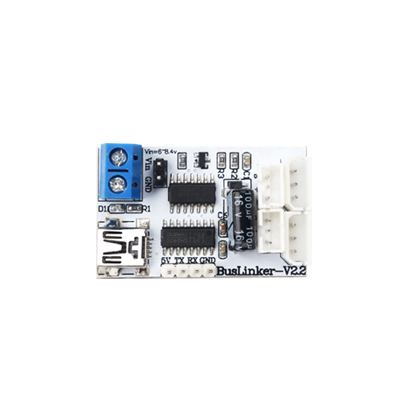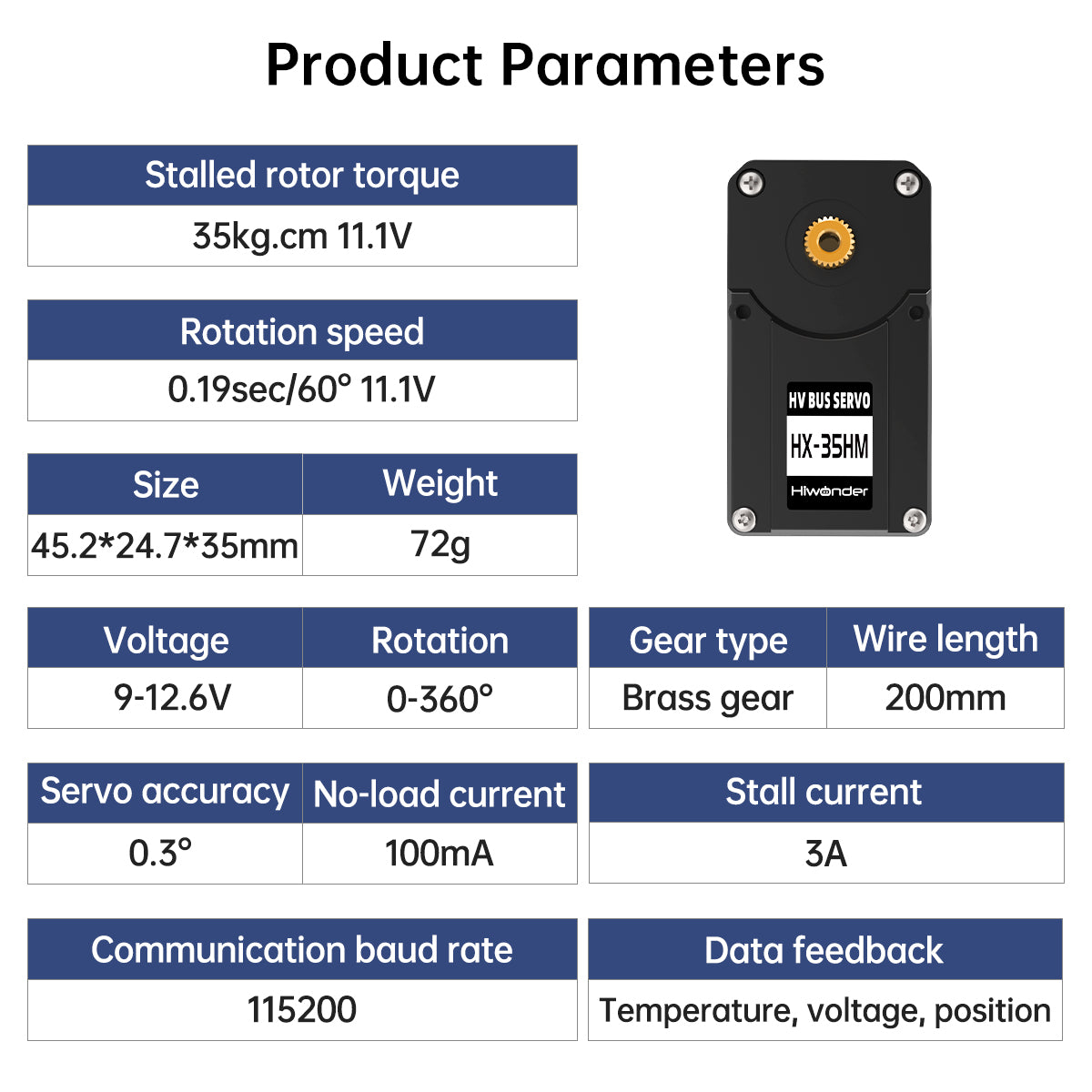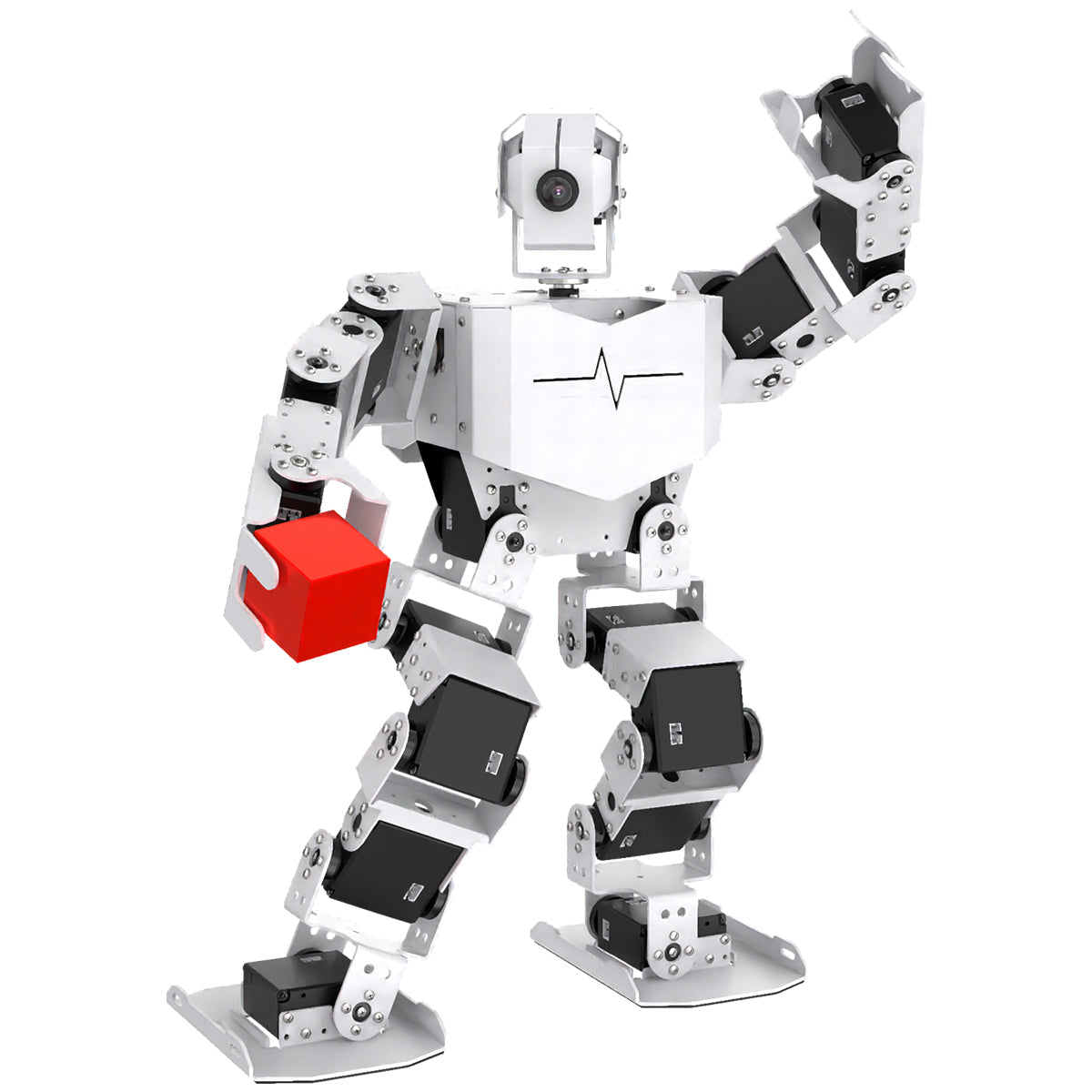JetAuto Pro ROS1 ROS2 Robot Car with Vision Robotic Arm Powered by Jetson Nano Support SLAM Mapping/ Navigation/ Python
- 【Smart ROS Robots Driven by AI】 JetAuto Pro is a professional robotic platform for ROS learning and development, powered by NVIDIA Jetson Nano and supports Robot Operating System (ROS). It leverages mainstream deep learning frameworks, incorporates MediaPipe development, enables YOLO model training.
- 【SLAM Development and Diverse Configuration】JetAuto Pro is equipped with a powerful combination of a 3D depth camera and Lidar. It utilizes a wide range of advanced algorithms including gmapping, hector, karto and cartographer, enabling precise multi-point navigation, TEB path planning, and dynamic obstacle avoidance.
- 【High-performance Vision Robot Arm】JetAuto Pro includes a 6DOF vision robot arm, featuring intelligent serial bus servos with a torque of 35KG. An HD camera is positioned at the end of robot arm, which provides a first-person perspective for object gripping tasks.
- 【Far-field Voice Interaction】JetAuto Pro advanced kit incorporates a 6-microphone array and speaker allowing for man-robot interaction applications, including Text to Speech conversion, 360° sound source localization, voice-controlled mapping navigation, etc. Integrated with vision robot arm, JetAuto Pro can implement voice-controlled gripping and transporting.
- 【Robot Control Across Platforms】JetAuto Pro provides multiple control methods, like WonderAi app (compatible with iOS and Android system), wireless handle, Robot Operating System (ROS) and keyboard, allowing you to control the robot at will.
Questions & Answers
Have a Question?
-
Does the robot include the ROS2 upgrade kit, or it needs to be purchased separately?
Hi there, all the kits we ship now support ROS1 and ROS2. System image of ROS1 and ROS2 will be provided with order.
-
Hi where can I find the tutorial download for the advanced JetAuto Pro ROS Robot Car with Vision Robotic Arm Powered by Jetson Nano Support SLAM Mapping/ Navigation/ Python
Pls check this link: https://www.hiwonder.com.cn/store/learn/107.html
-
What is the payload?
About 500g
-
Hello consultant, I have a question. Can I change the length of the joints to be longer than they are now? For example: let the robot arm lengthen by 20 cm with a custom design. Is it possible in the simulation software to edit the teaching point with the new longer arm? One more question, can I replace the motor with a stronger one? thank you very much . If it is inconvenient, you can send it to me via email: binh.kenken@gmail.com
As we haven't test robot arm in the length you require before, we cannot give you a certain answer, but you can have a try.