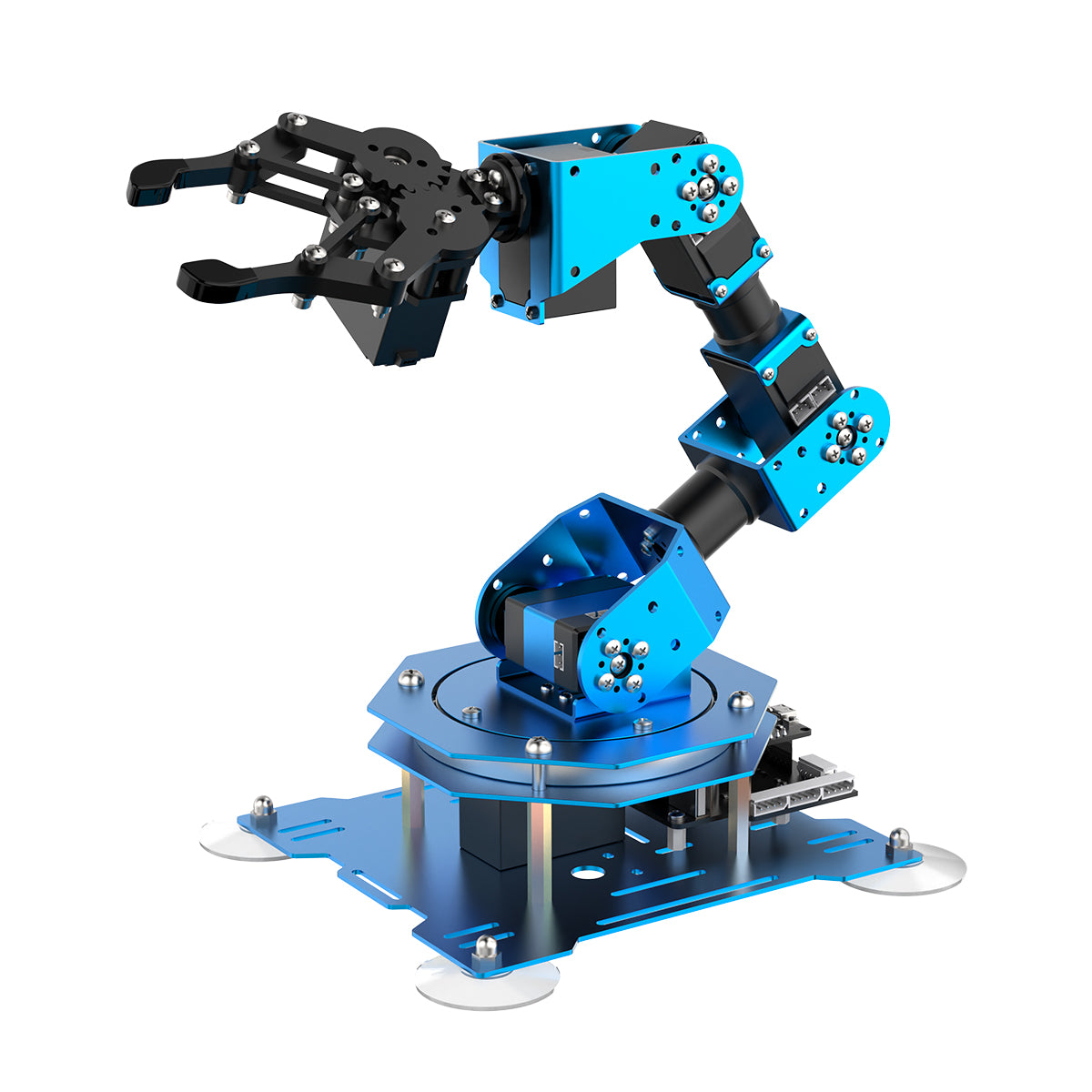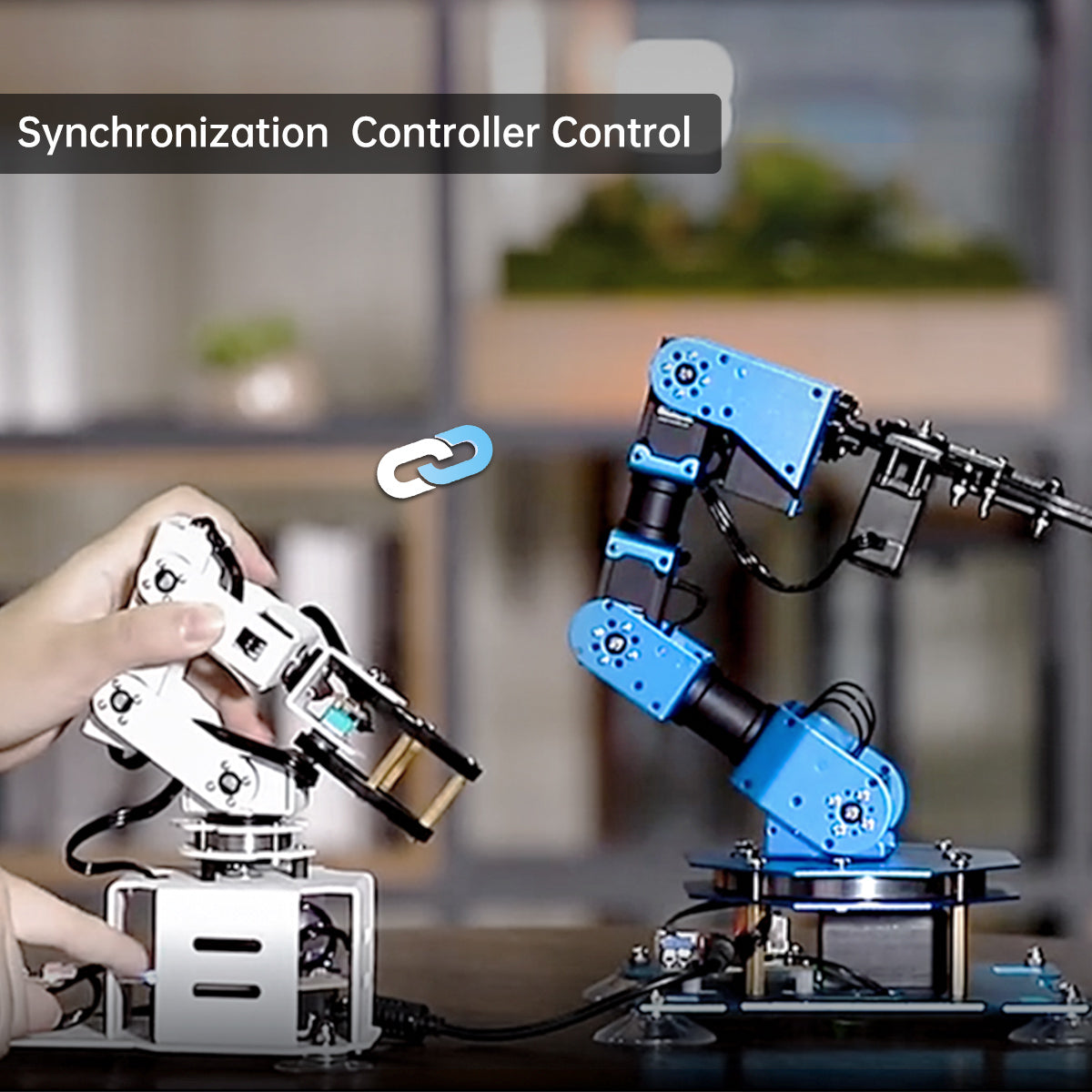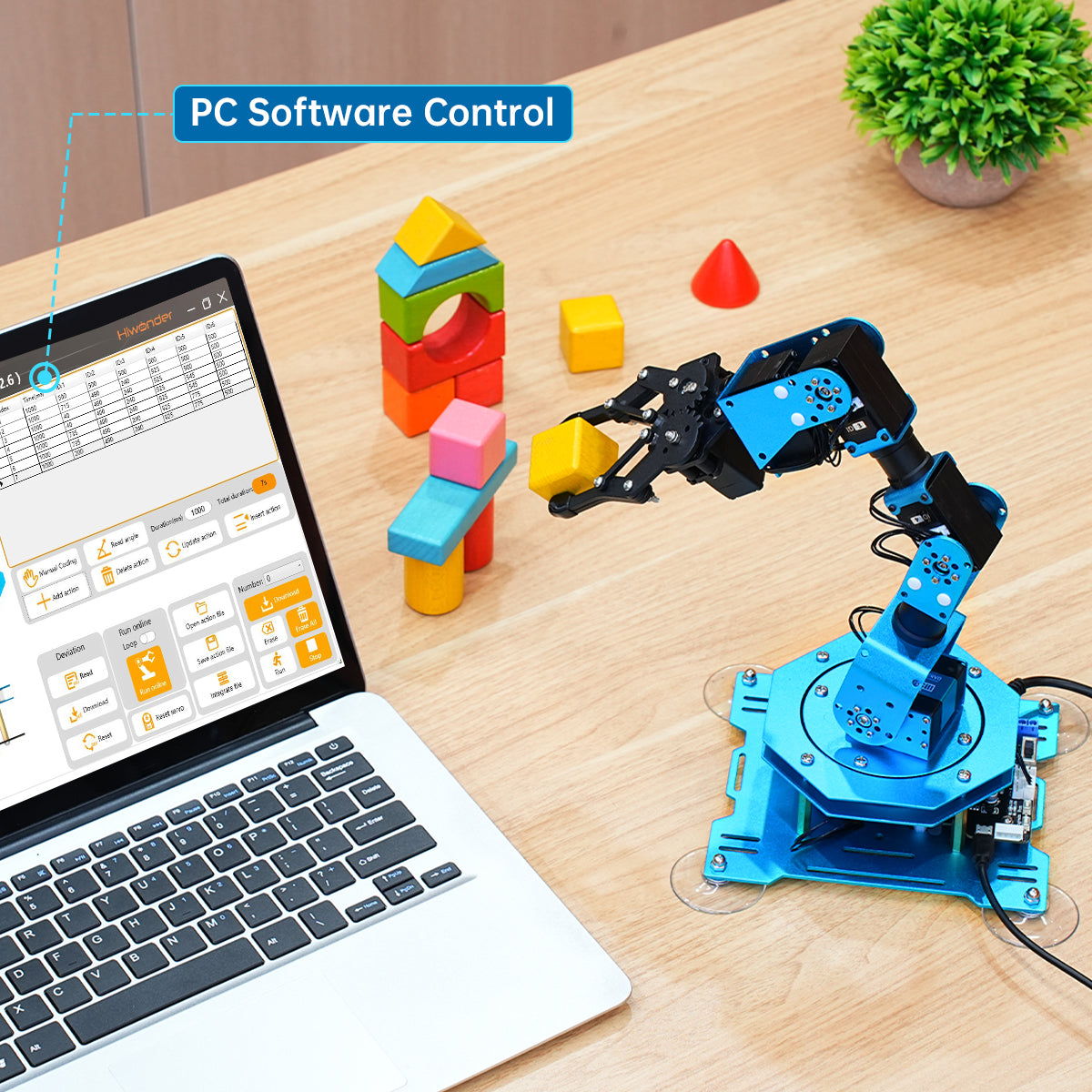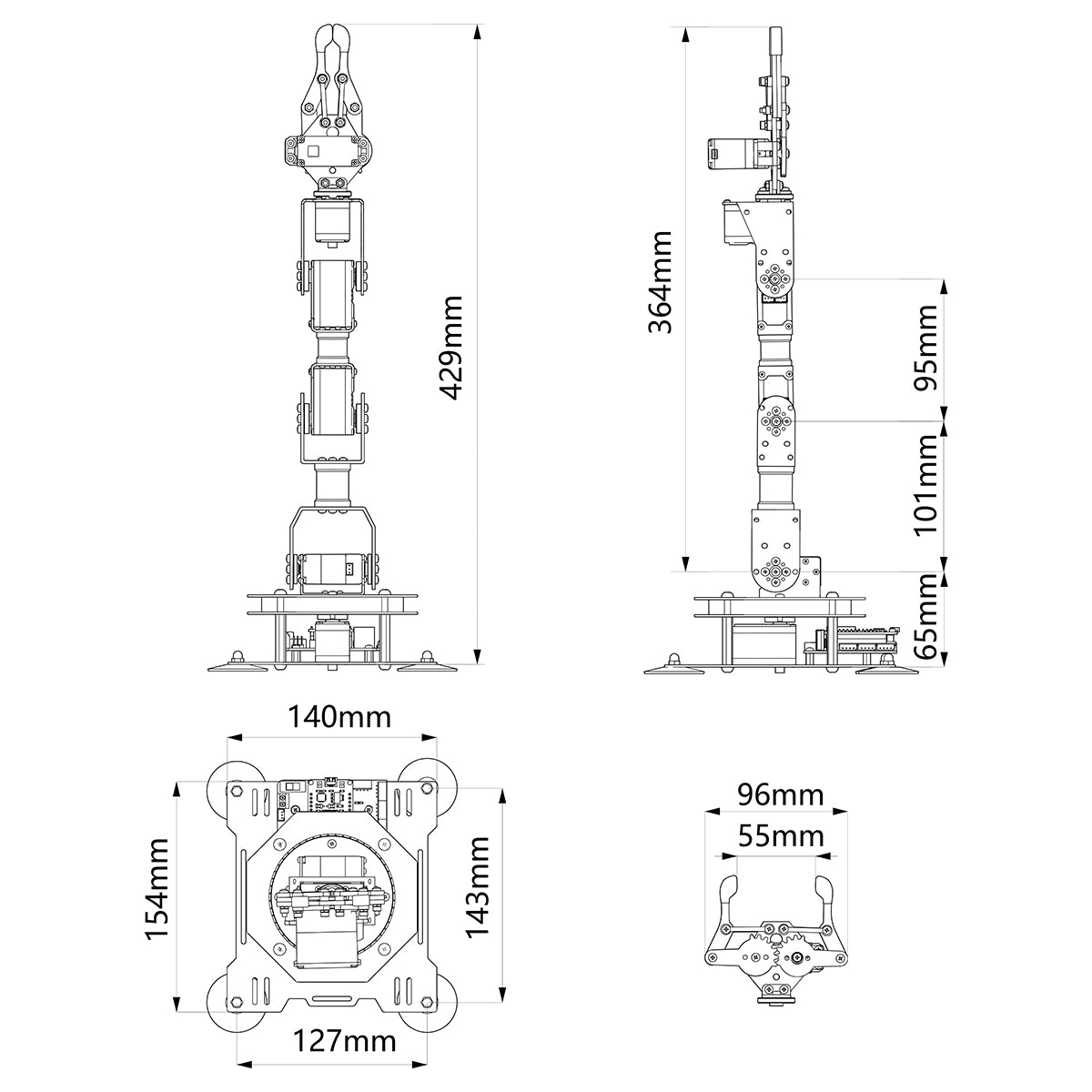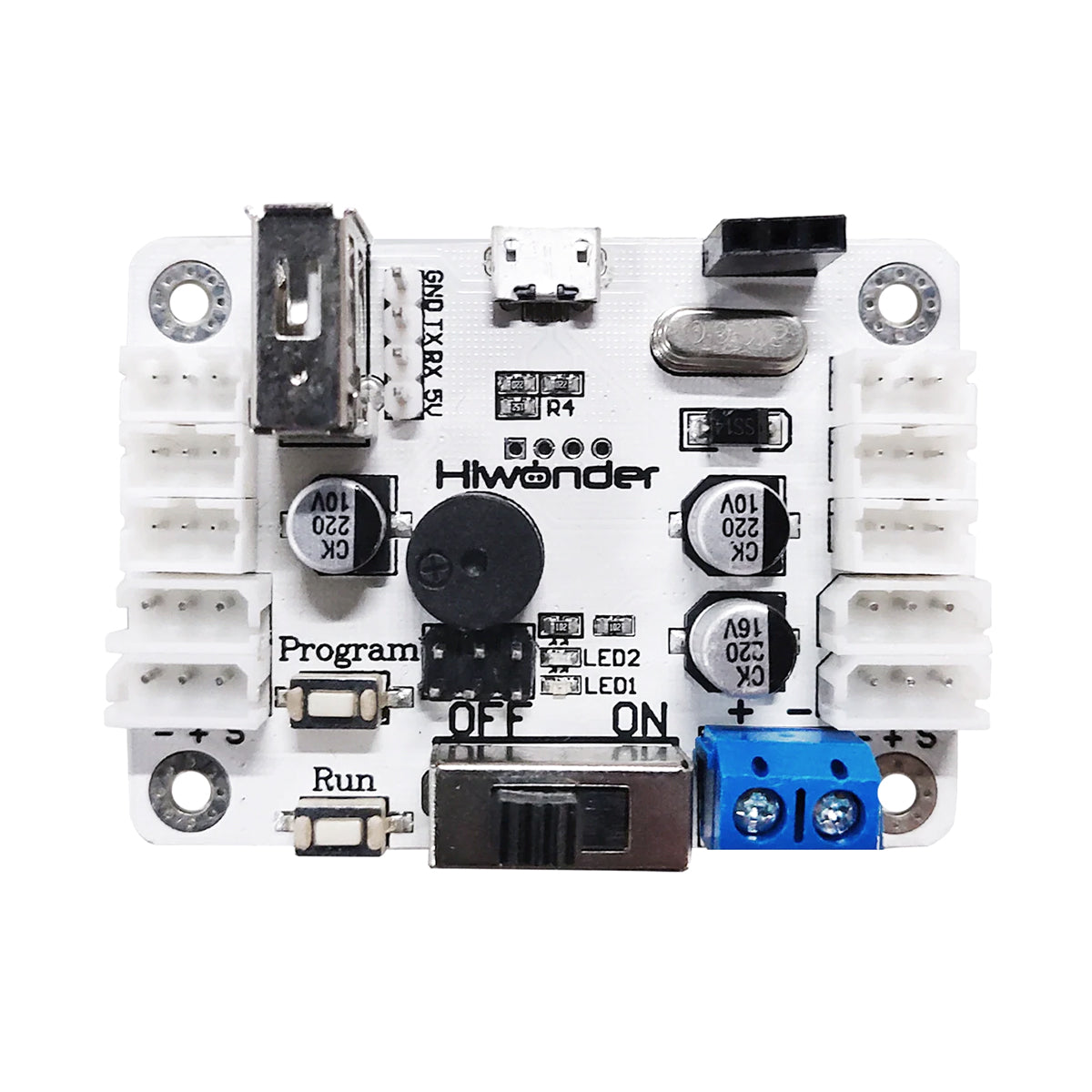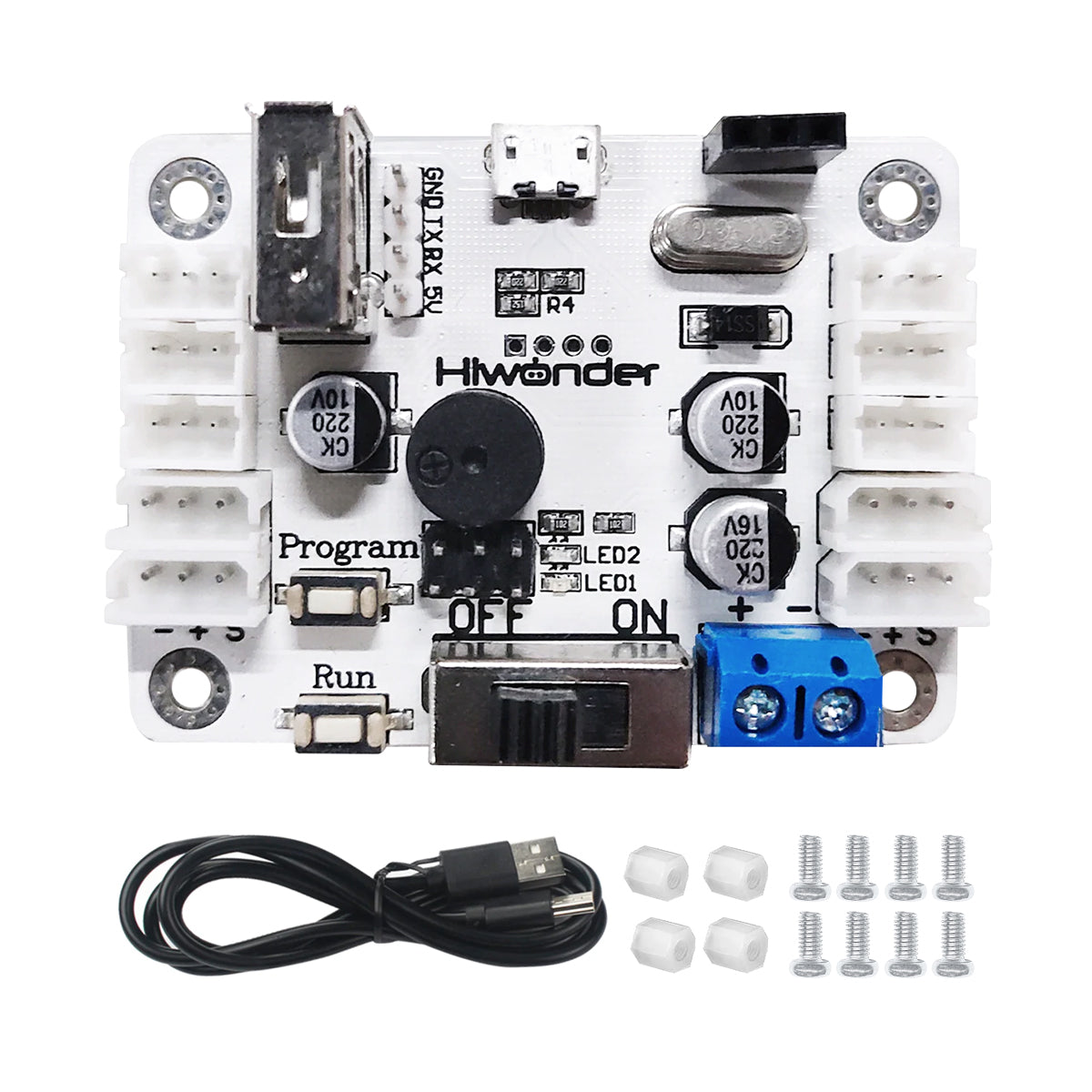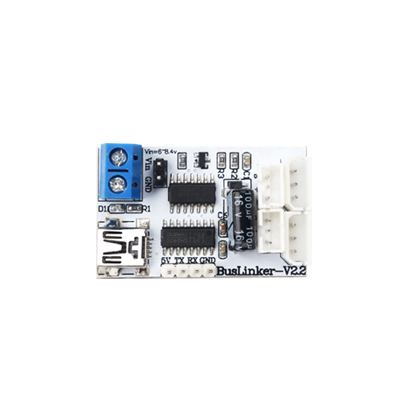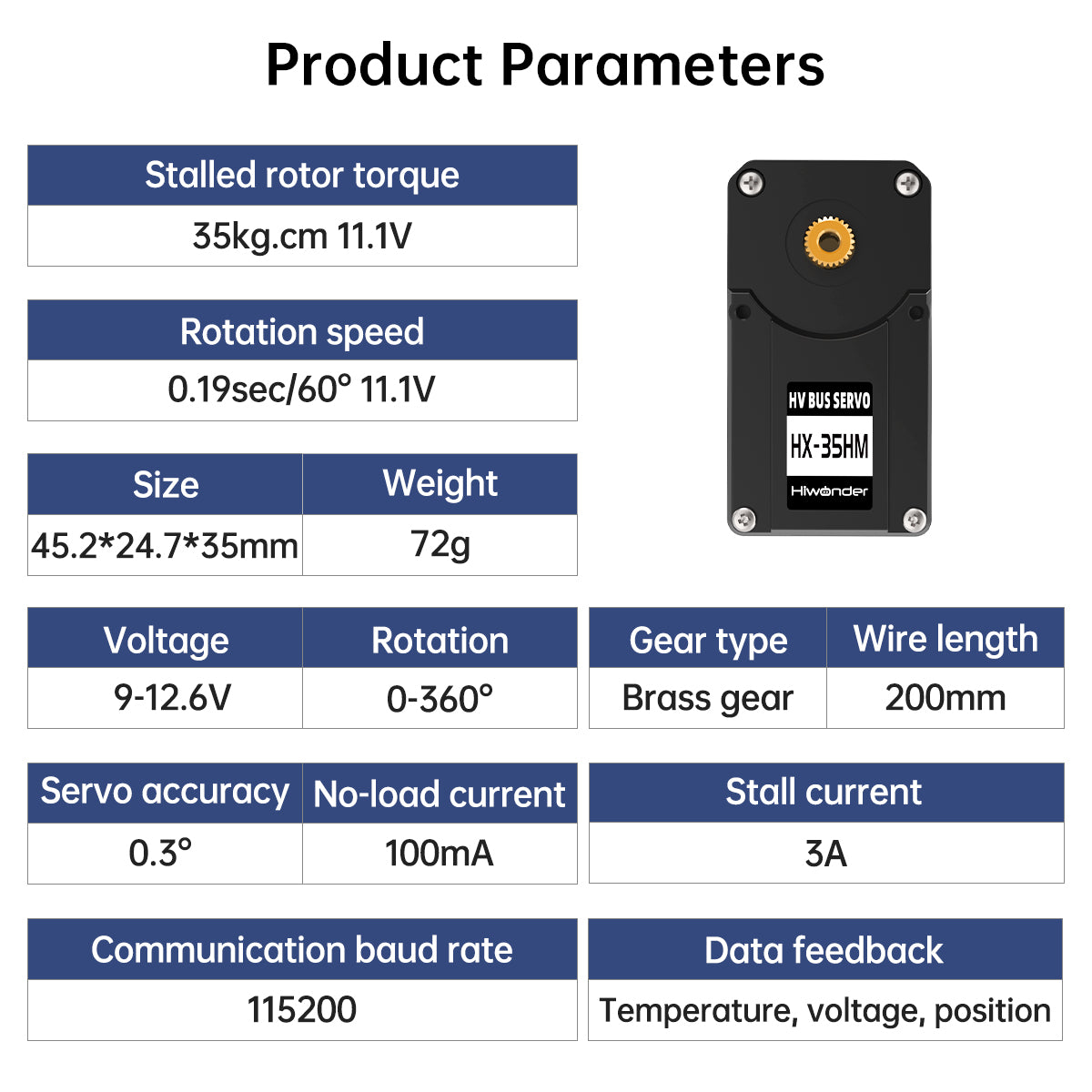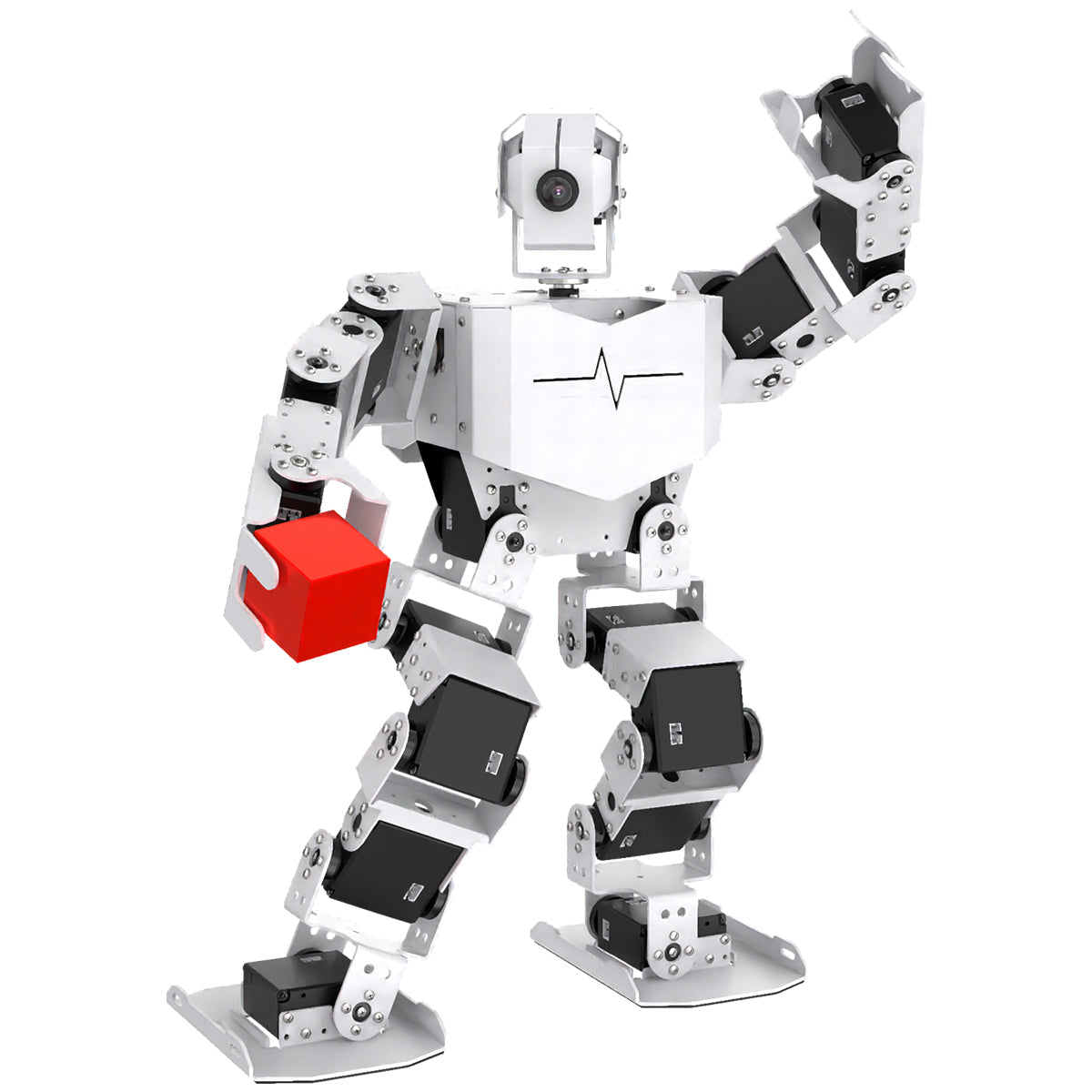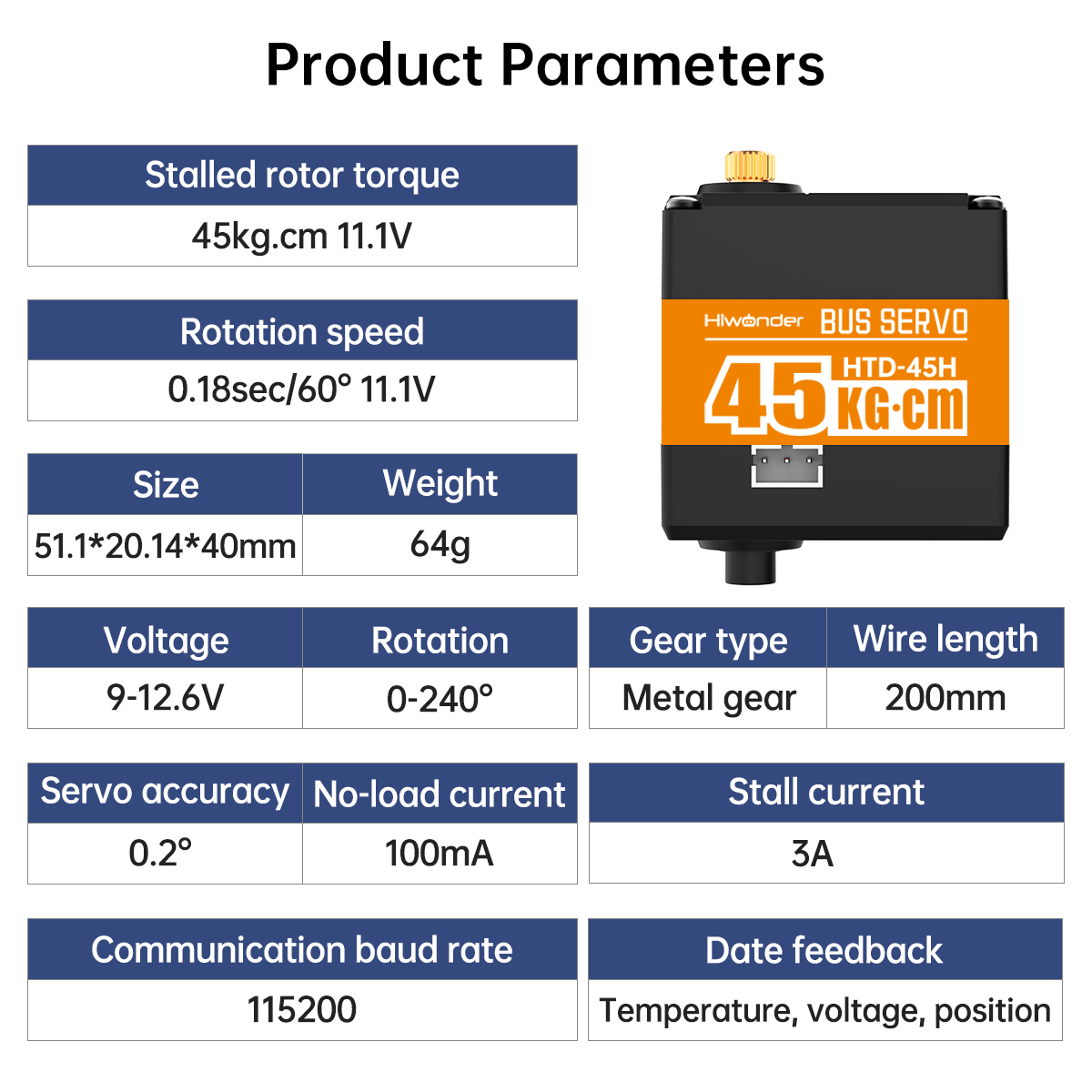- Intelligent Bus Servo: xArm 1S with position feedback, voltage feedback functions and high torque and convenient wiring. So that it can grab heavier object and has better performance.
- Multiple Control Methods: xArm 1S supports wireless handle control, smart phone APP and mouse control.
- Three Programming Methods: PC software/Smart phone APP/Offline manual action programming.
- Powerful Control System: with ARM core CPU, built-in 4.0 Bluetooth module and 16M storage memory, robotic arm can save 1020 actions for each action group!
- Quick Wiring: connect to the 7.5V 6A DC power supply directly without any voltage regulator module. The handle control receiver adopts USB design, which is easy to insert and greatly reduces the difficulty of wiring.
Questions & Answers
Have a Question?
-
how can i get pc software for XArm 1
Hi there, pls check this link for the PC software: https://drive.google.com/drive/folders/17C7wTwctX0gQ_XWUHsBmX7y_lk-eEc9W
-
I am looking for parts Screws and nuts and some of the electronic wires. is there a place to buy these things
Please send your purchasing request to support@hiwonder.com, and kindly include your order number. Thank you!
-
What is the control rate of this arm through wired connection? I want to use joint control over this but I don't know the control rate.
The PC software of the xArm 1S will automatically detect and match the device upon connection, without requiring any baud rate configuration. If the connection fails, it is likely due to the CH340 driver not being installed.
-
My xarm 1s beeps constantly when connected to the pc. How do i get it to stop ?
Could you please send us an operation video to support@hiwonder.com? Our technical support team will be happy to assist you.
-
How can I make these compatible with an Arduino without the add on pack? My board is an Arduino R4 WIFI.
You can use the Arduino R4 WIFI to send custom development commands to control the robotic arm. However, we only provide the protocol. You are responsible for editing the commands based on the provided protocol, and any programming related to the control must be developed by yourself: https://drive.google.com/drive/folders/1LM1oO0xFugVmytikRXbtgUGVc8deX7zT?usp=sharing
-
Can a raspberry pi computer drive xArm 1S robotic arm using scripts, instead of using PC software.
Hi! Yes you can order this kit to upgrade xArm 1S into ArmPi FPV which is powered by RPi: https://www.hiwonder.com/products/raspberry-pi-4b-extension-kit-for-xarm?variant=39373787922519&_pos=23&_sid=efaf1901b&_ss=r
-
What is the workspace reach of the robot (Maximum horizontal and Vertical reach) ? Also is python programming possible for this robot arm?
There isn't a specific range for this. The robotic arm is primarily controlled through action groups, so the angle positions read during manual programming essentially correspond to the working range of the robotic arm.
-
Hello, Is there a way to use the synchronization controller with the xArm using a wired connection instead of bluetooth? I want to use the synchronization controller from a distance that the bluetooth cannot reach.
Hello,
The synchronization controller is designed to control the robot arm exclusively through the Bluetooth module.
-
Your documentation download is an empty zip. Please update your google drive contents.
Hello,
Please kindly check this link: https://drive.google.com/drive/folders/17C7wTwctX0gQ_XWUHsBmX7y_lk-eEc9W?usp=sharing
-
When I download the software to control it, it download as a crdownload file and I am unable to open it.
Hi there, could you please share the screenshot of the problem to our email? support@hiwonder.com
Pls try this link: https://www.hiwonder.com.cn/store/learn/42.html -
Please could you advise if the PC software is still supported? It appears the last update was in late 2020. Are any further updates anticipated?
Yes, the PC software of 2020 version can still be used:)
-
my XARM is no longer able to read the position data of the servos and goes haywire when ever I run a program.
Hello. Please share us with a video showing the robot's performance to support@hiwonder.com. Our technical support team will help you solve the issue promptly. Thank you:)
-
xArm 1S have sounds Beep Beep Beep after bluetooth connecting with App. How to solve this problem?
Please send use a video showing the situation to support@hiwonder.com
-
Can the software xArm Servo be install on a Chromebook?
If the computer is compatible with exe, you can use the xArm PC software on it
-
Can you program it with a MacBook Air?
Yes, it can be programmed on MacBook Air
-
We received this as a gift from an organization. It doesn't work. Everything is assembled. The lights come on. Downloaded the app, but nothing moves. What are we.doing wrong?
Plese send your issue with video to hiwonder@support.com
-
I have bought xARM for my senior design project and I am trying to control this arm using arduino instead of the software. I seems to be the case that it is possible but I cant find any resources or information on step by step directions to be able to control the arm using arudino.
To achieve this, we kindly request personal programming, and currently there is no related tutorials available:(
xArm 1S tutorial link: https://drive.google.com/drive/folders/17C7wTwctX0gQ_XWUHsBmX7y_lk-eEc9W?usp=sharing -
What IDE can I use to program this robot? And what sensors can I pair with this?
xArm 1S doesn't support code compilation, so no ide is provided. However, the robot arm includes serial port for secondary development, which enables serial communication through secondary development protocol
For sensor expansion, please check this link: https://www.hiwonder.com/products/xarm-unowith-sensor?variant=39331922837591&_pos=3&_sid=4d228bcc3&_ss=r -
How can I program this with Arduino?
We will provide e-learning materials, and you can program the robot according to the provided materials.
-
I purchased the robotic arm. I downloaded the computer app for it but noticed it is for PCs - Windows only. I own an Apple MacBook and need that version. Where do I obtain the Mac of the computer control software?
Please download Mac version at this site: https://apps.apple.com/cn/app/xarm-robot/id1605880060?mt=12